Create a Cloud Defense API Key
- Click the Admin settings (gear), then Integration.
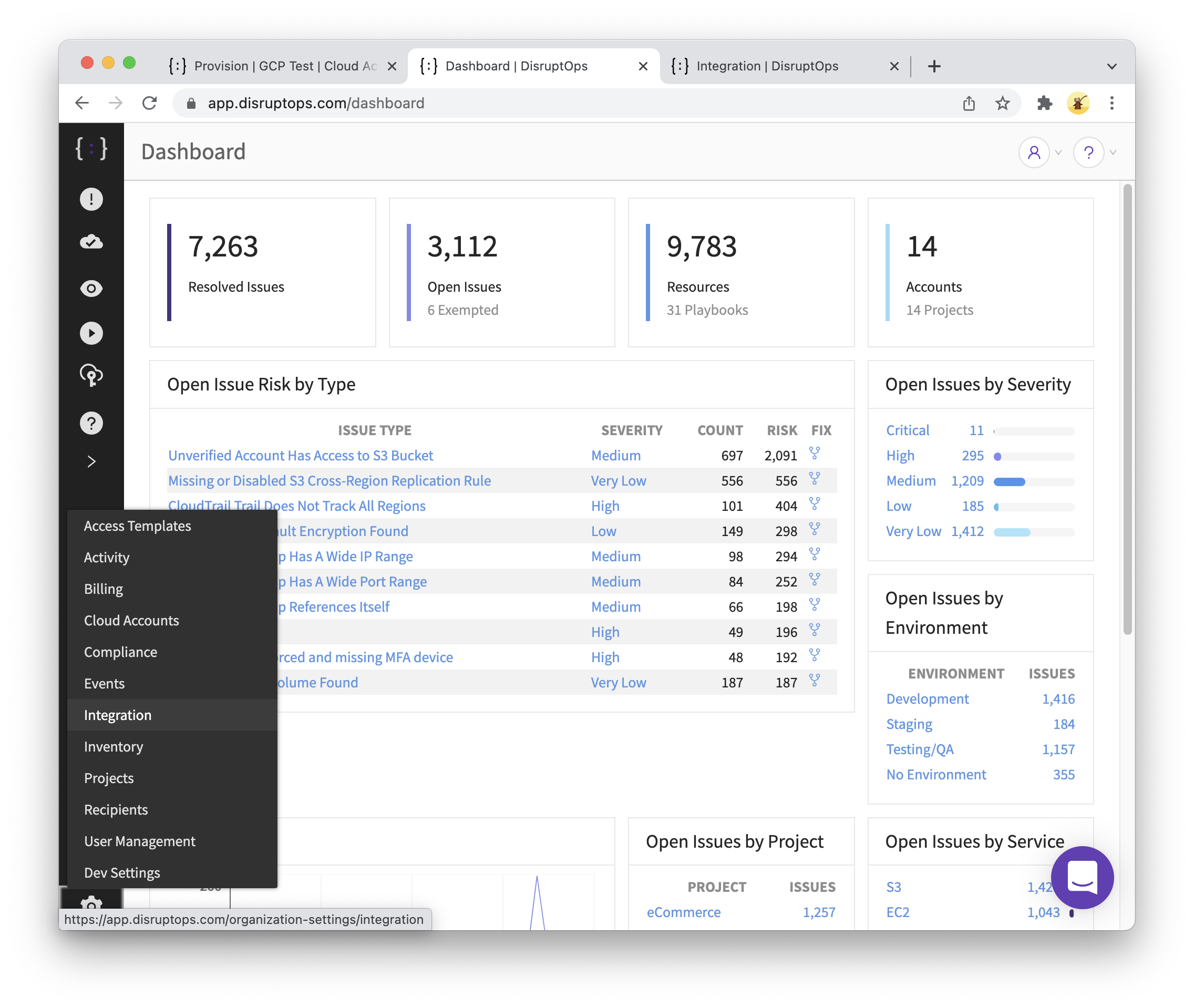
- Click
Create API Key.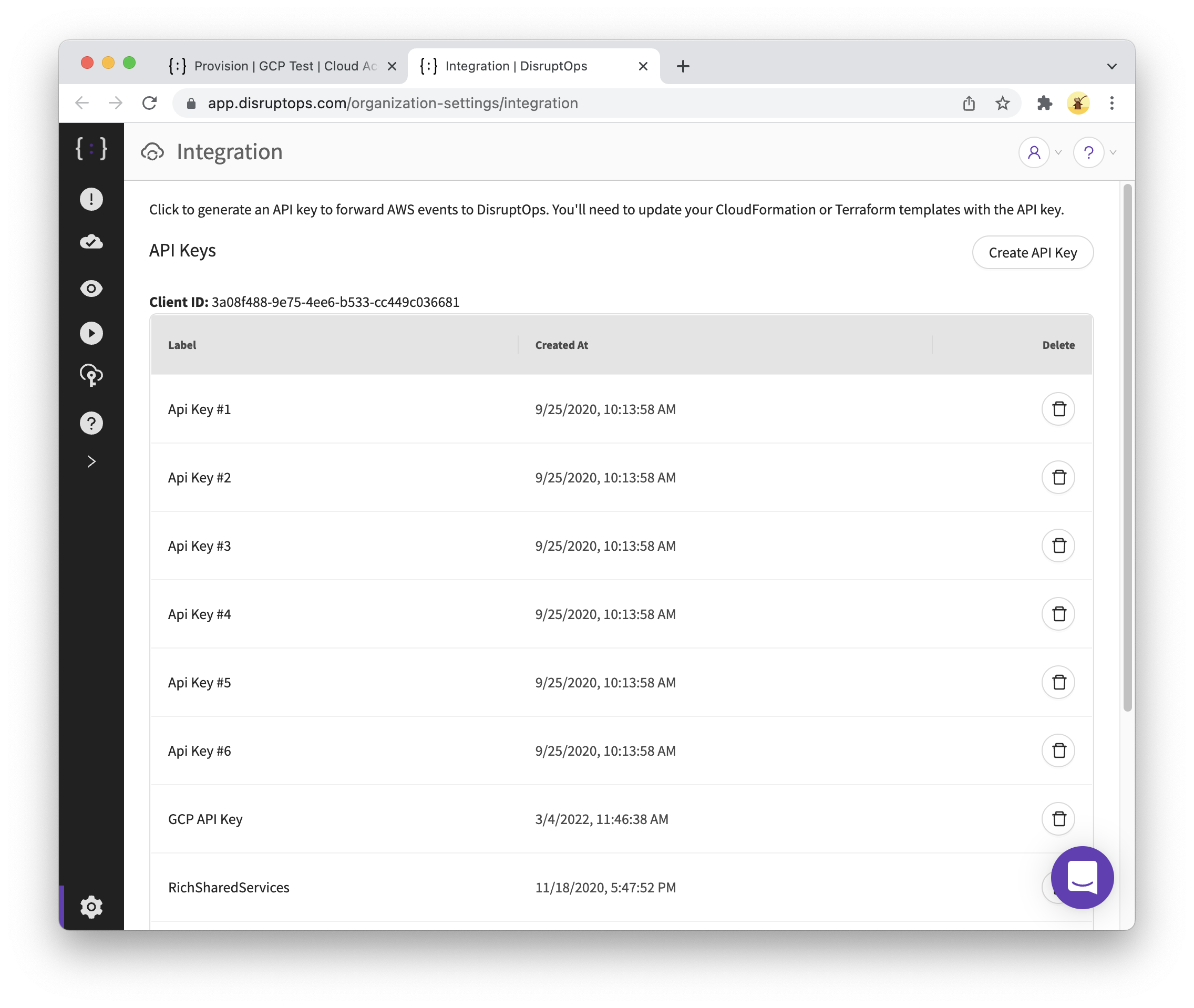
- Enter a label for the new API key, such as
GCP Integration.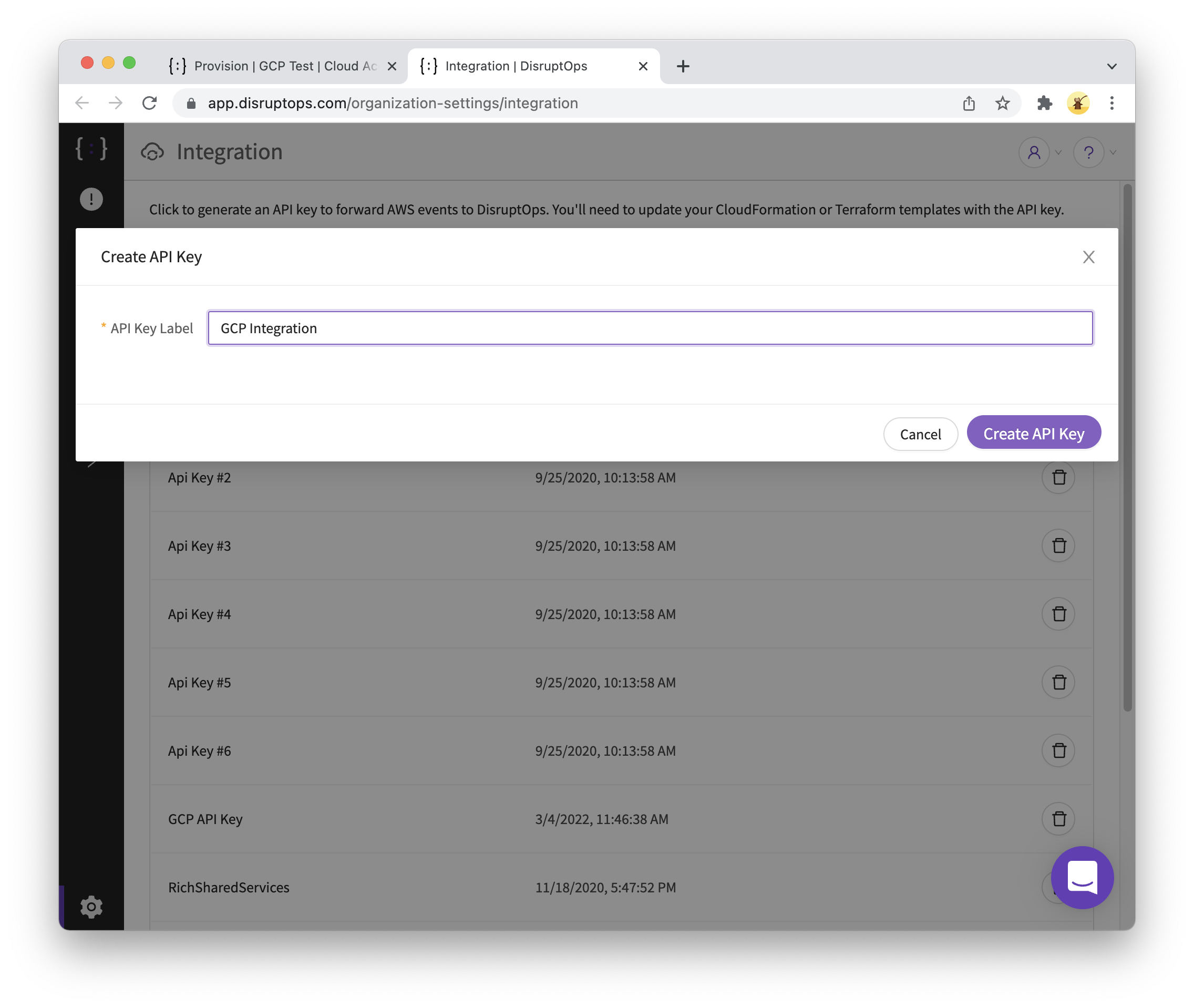
- Click
Create API Key. - Click the button to copy the new API key.
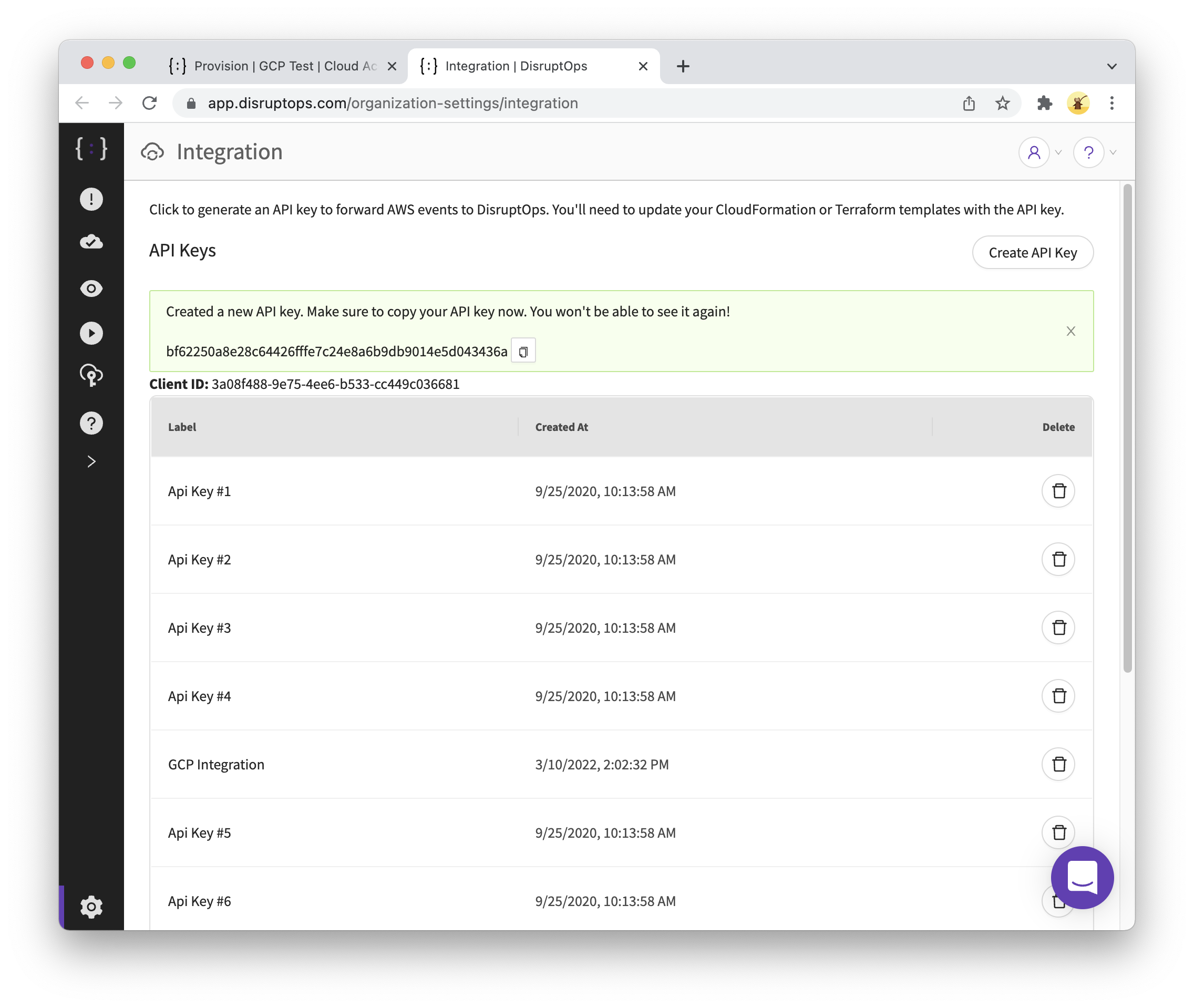
- Save the API Key for use in the steps below.
Continue to the next step: Connect your GCP Organization & Project to Cloud Defense