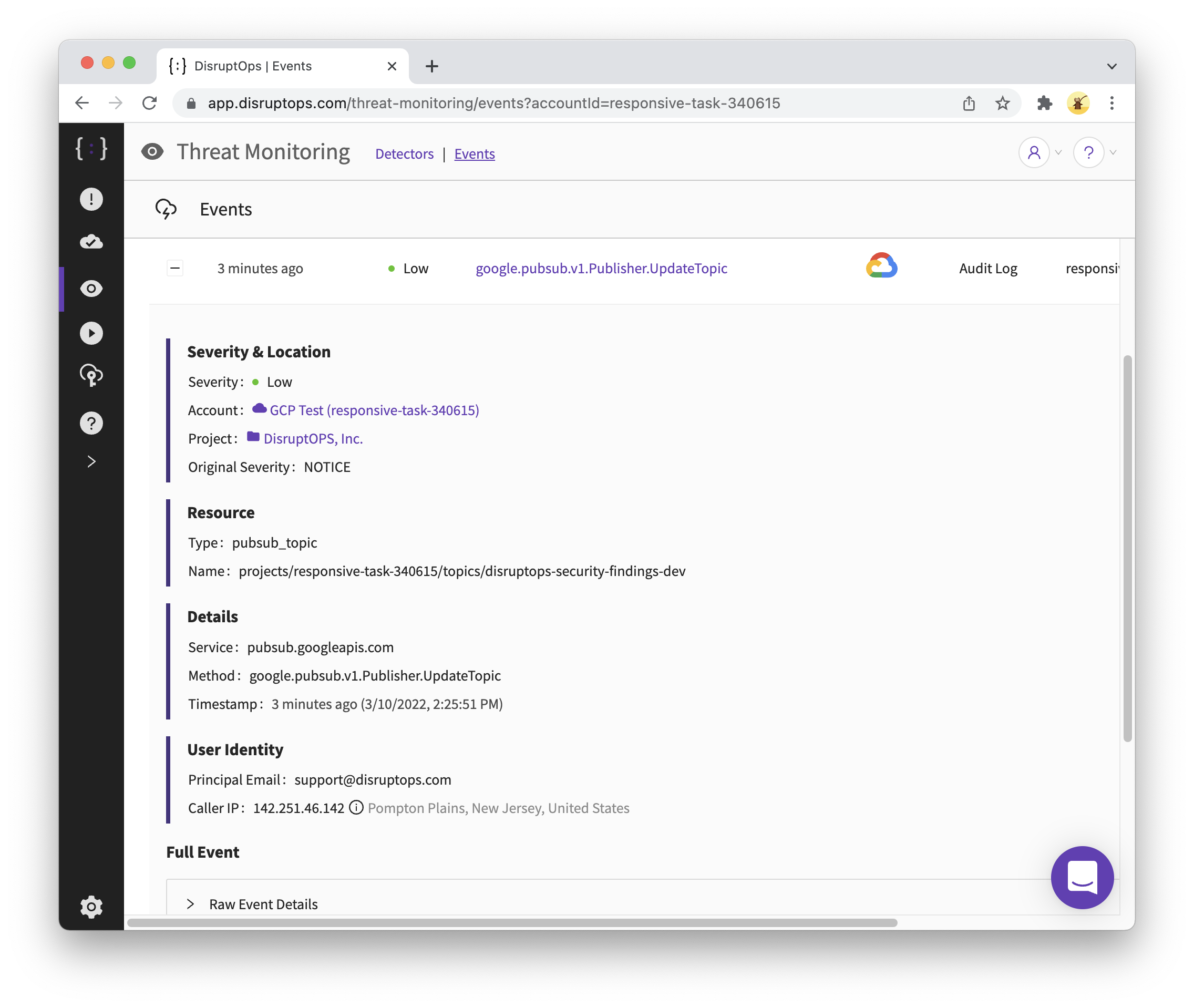Events
- Click the Admin settings (gear), then Events.
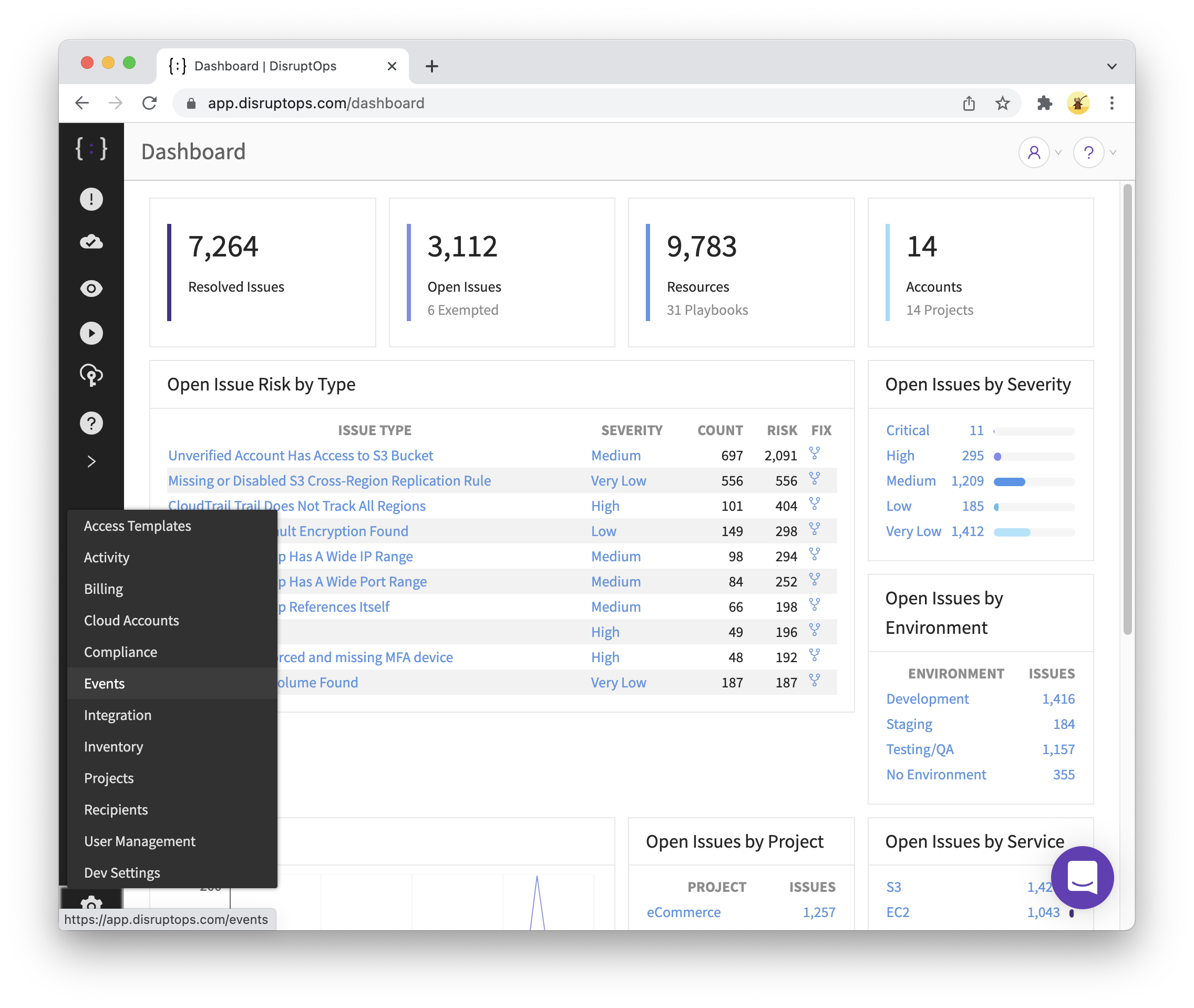
- Click the
Cloud Accountfilter box, then choose your new GCP account from the list.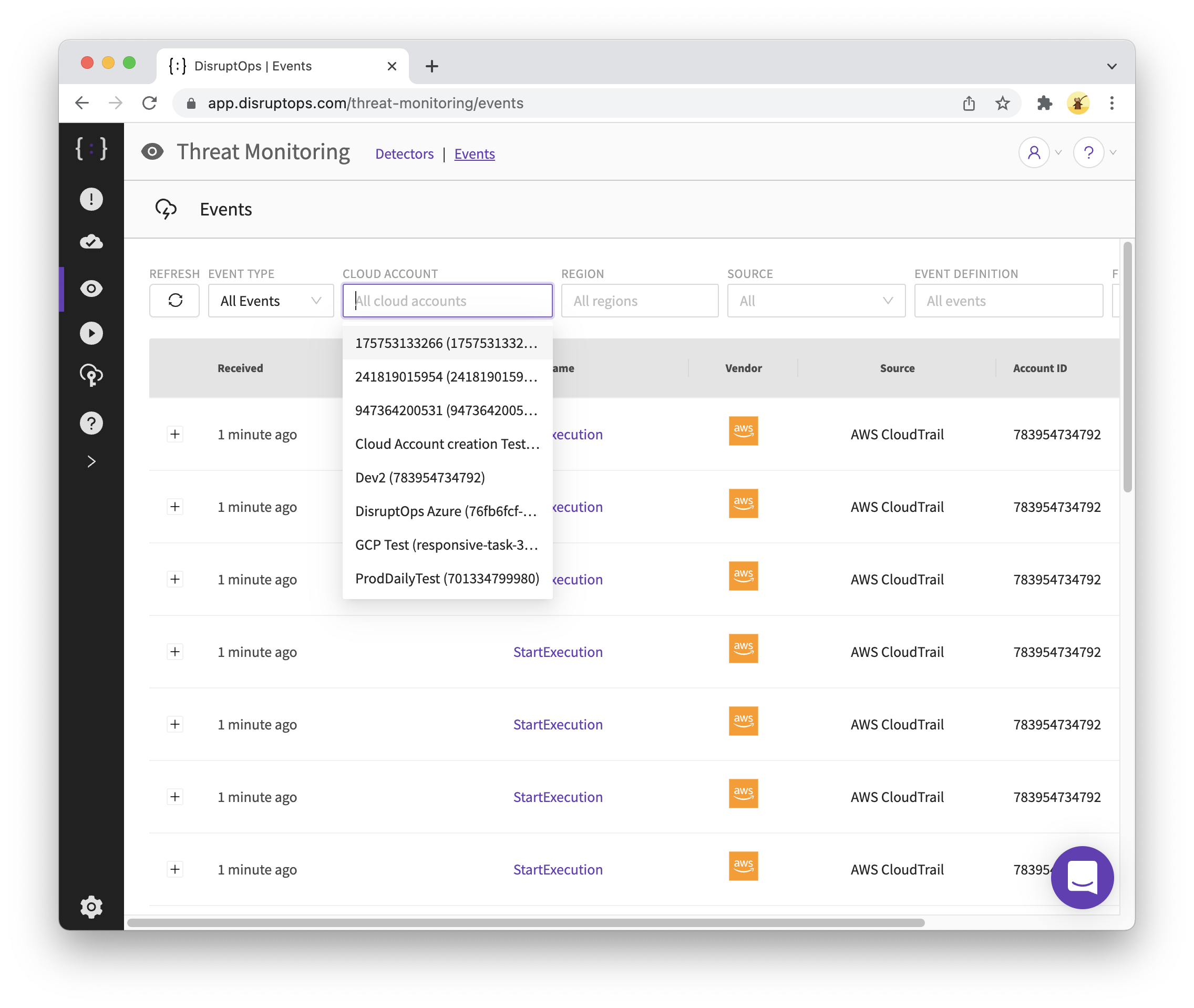
- The events list for your new GCP account may be empty.
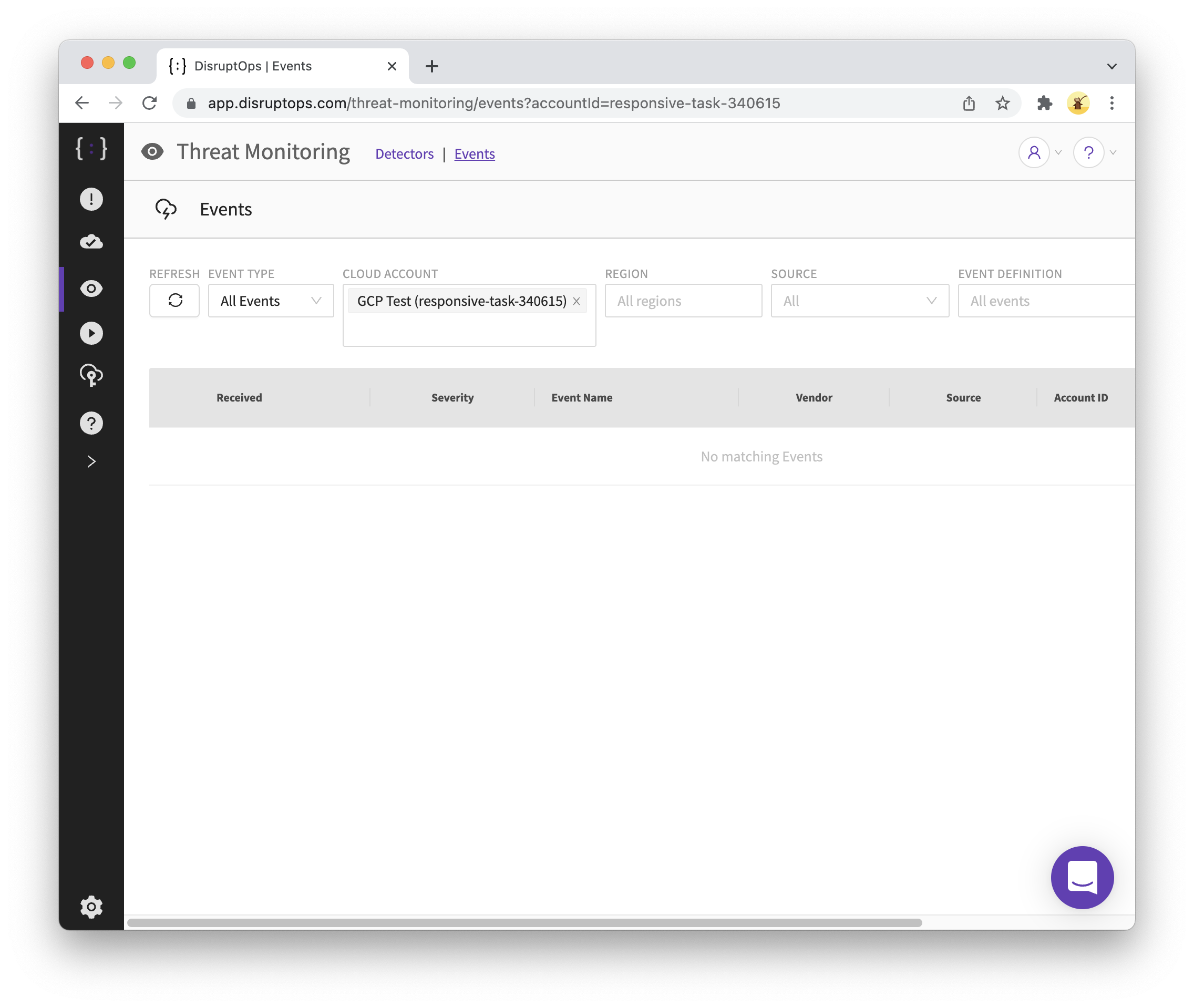
- You can click the
Refreshbutton in the events page to check for new events.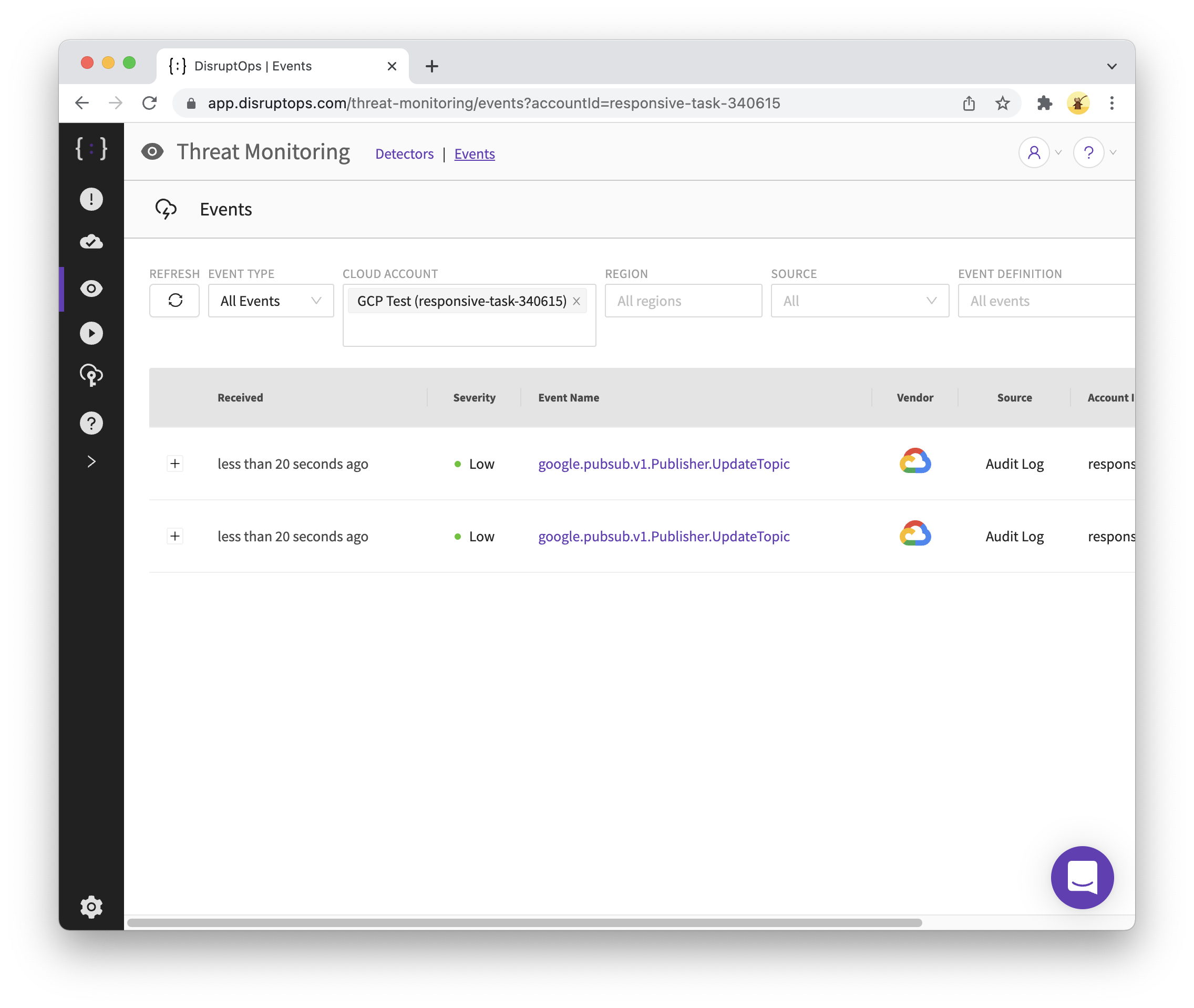
- Events can be expanded to view details.