Configure Playbooks to route events from your GCP accounts
- Naviate to the Playbooks section.
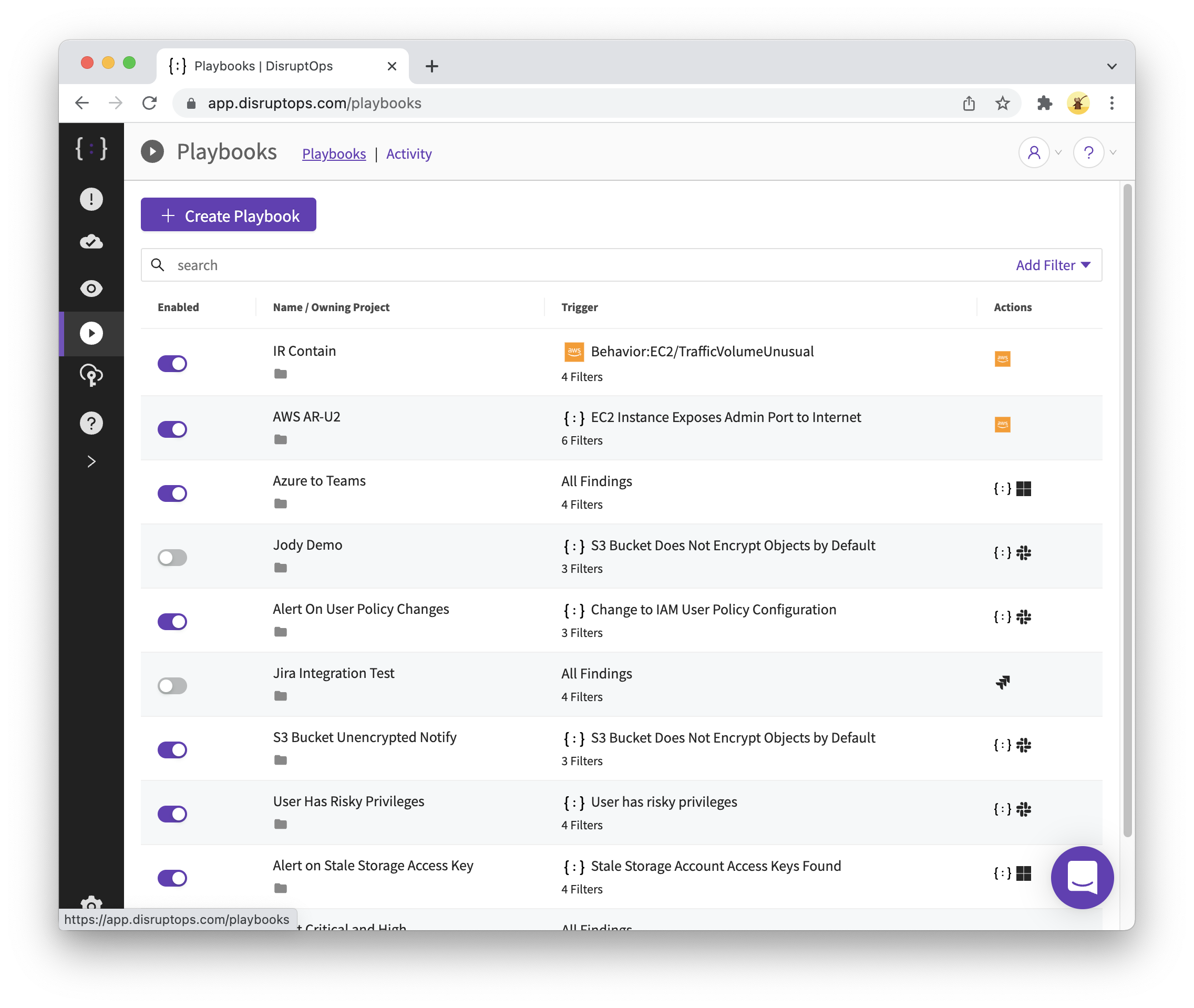
- Click 'Create Playbook'.
- Click 'Create Blank Playbook'.
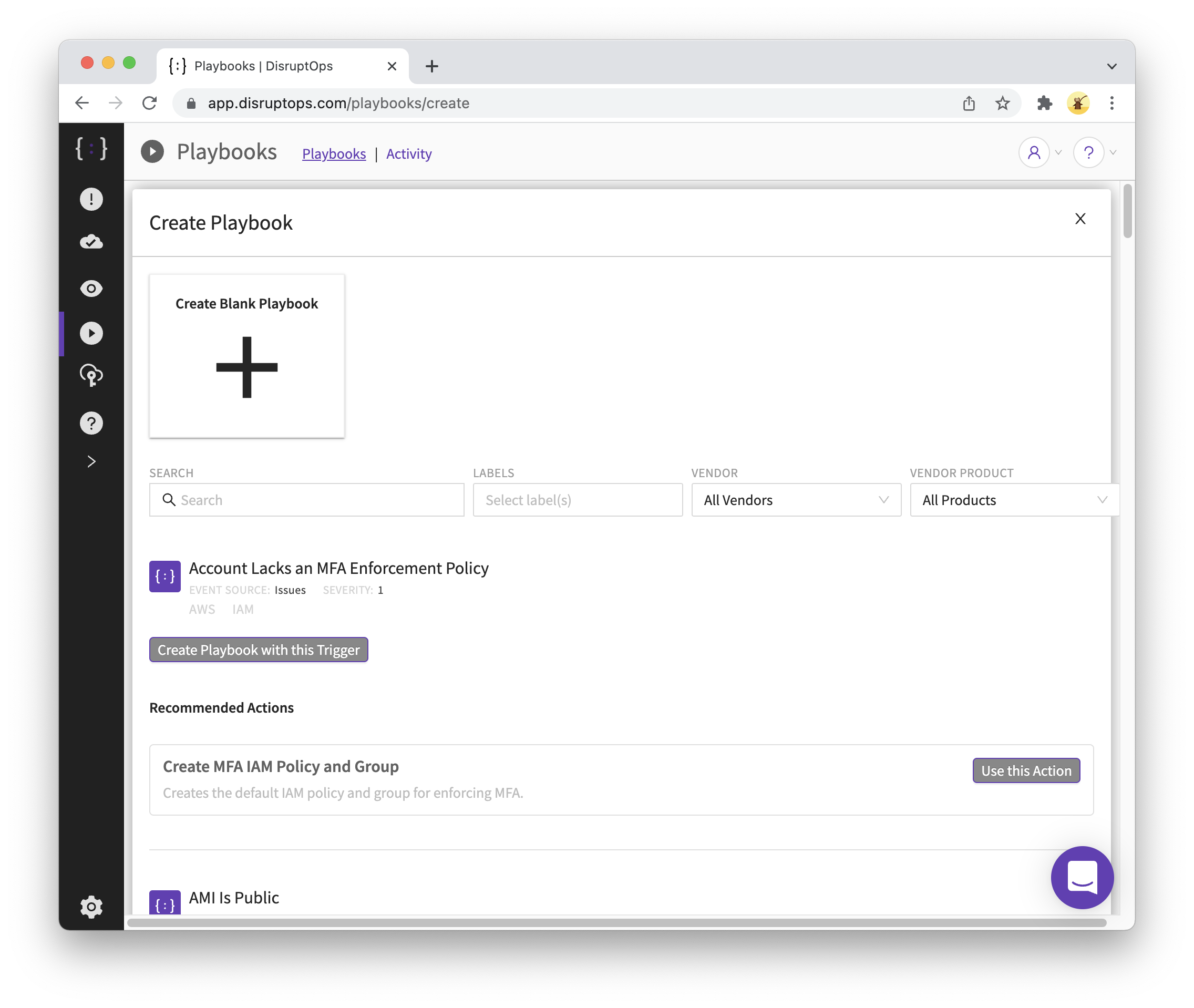
- Enter a name, click
Ownershipand choose the root project.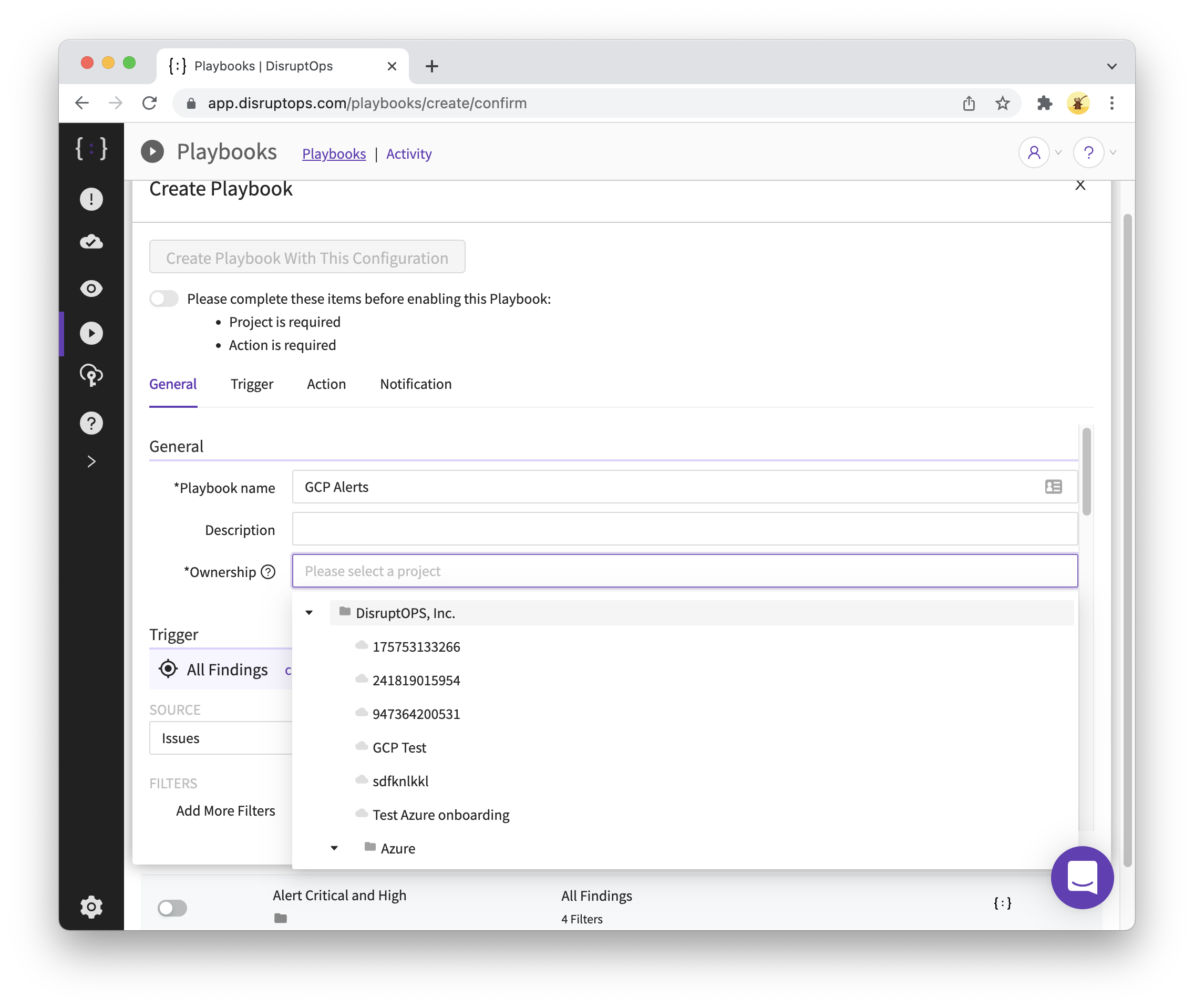
- Next to
Add More Filters, click Accounts, then choose your GCP account. - In the Action section, choose 'Alert'.
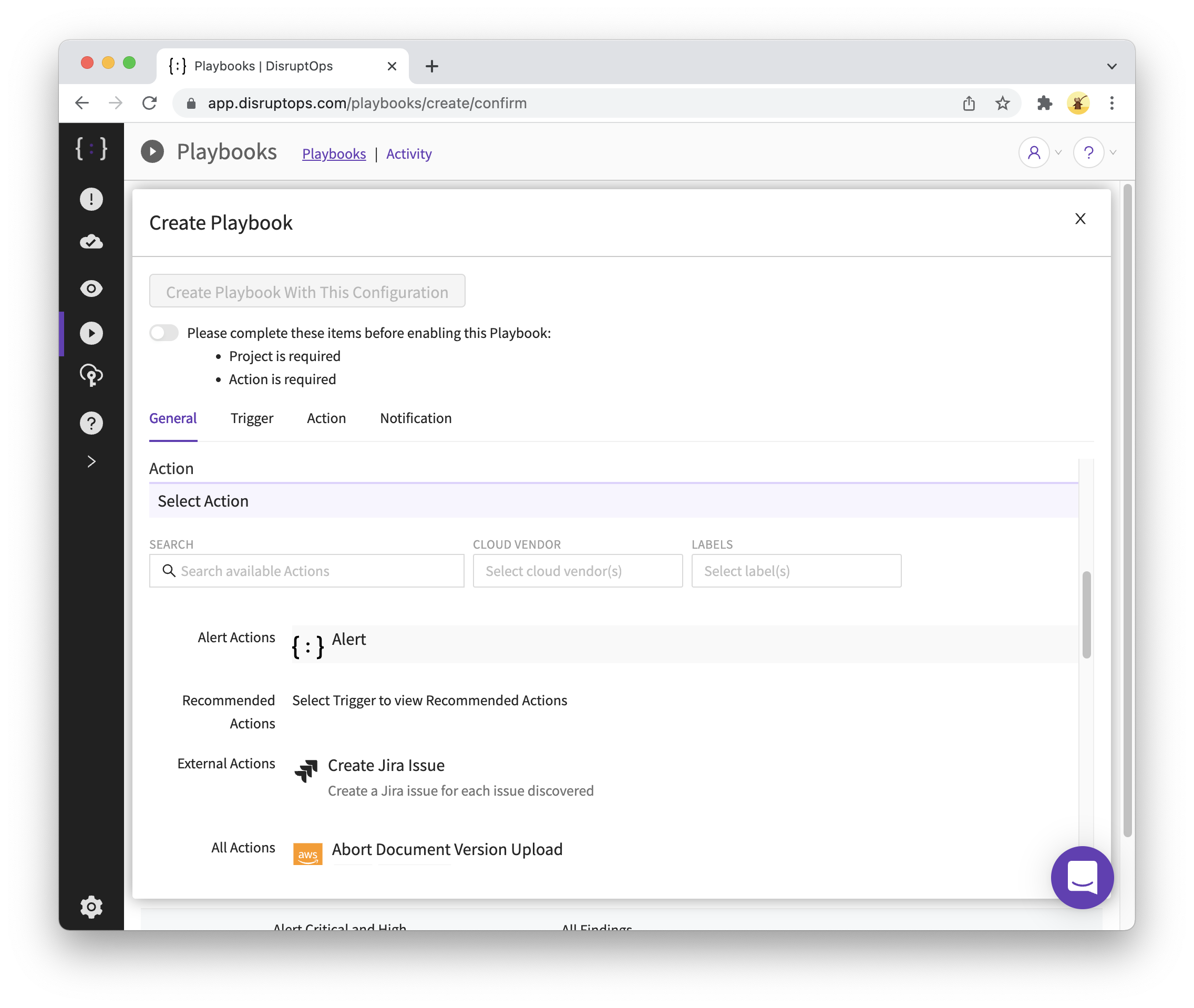
- For
Alert Channel, choose the Slack recipient you created earlier.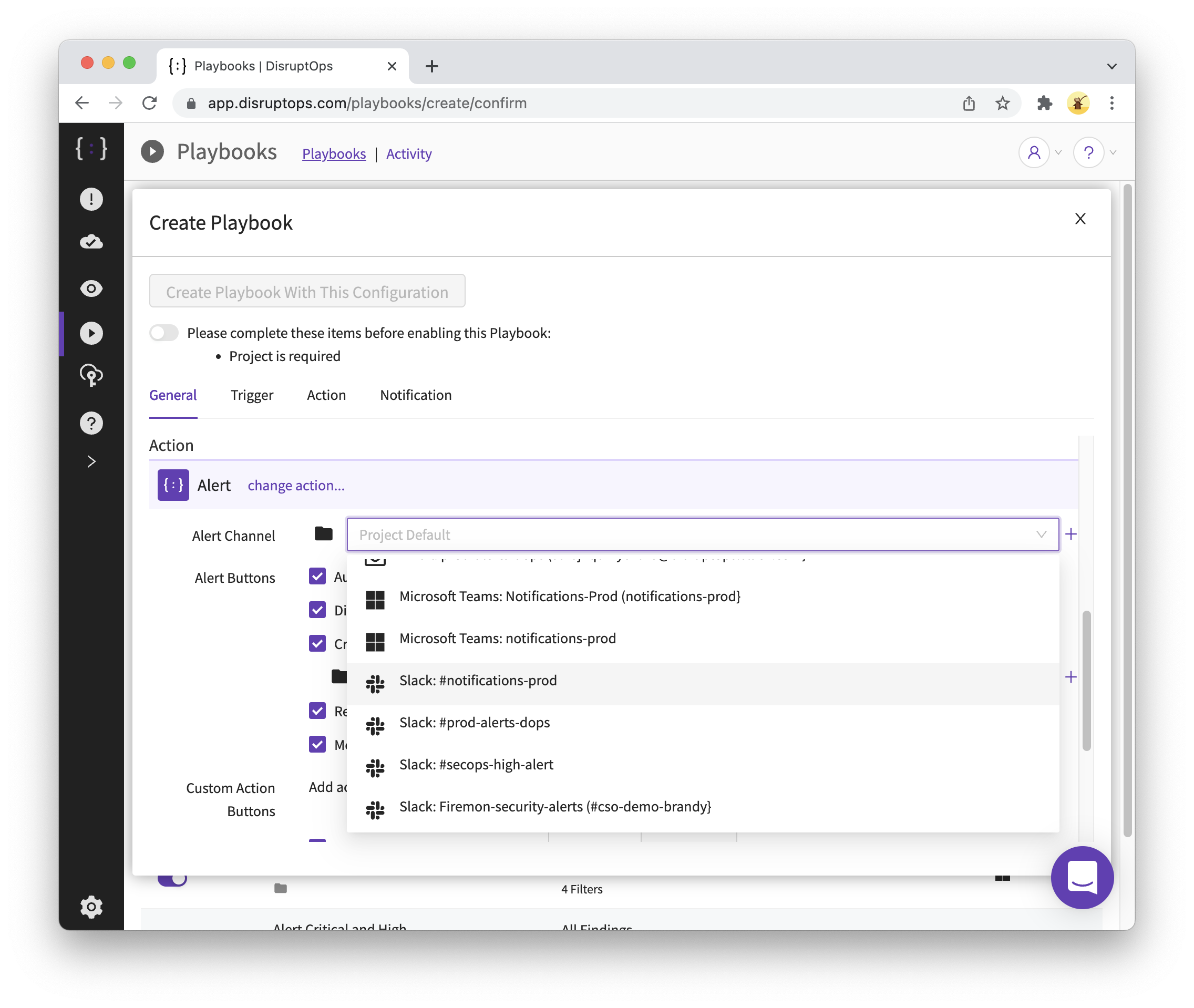
- Click the 'Create Playbook With This Configuration` button.
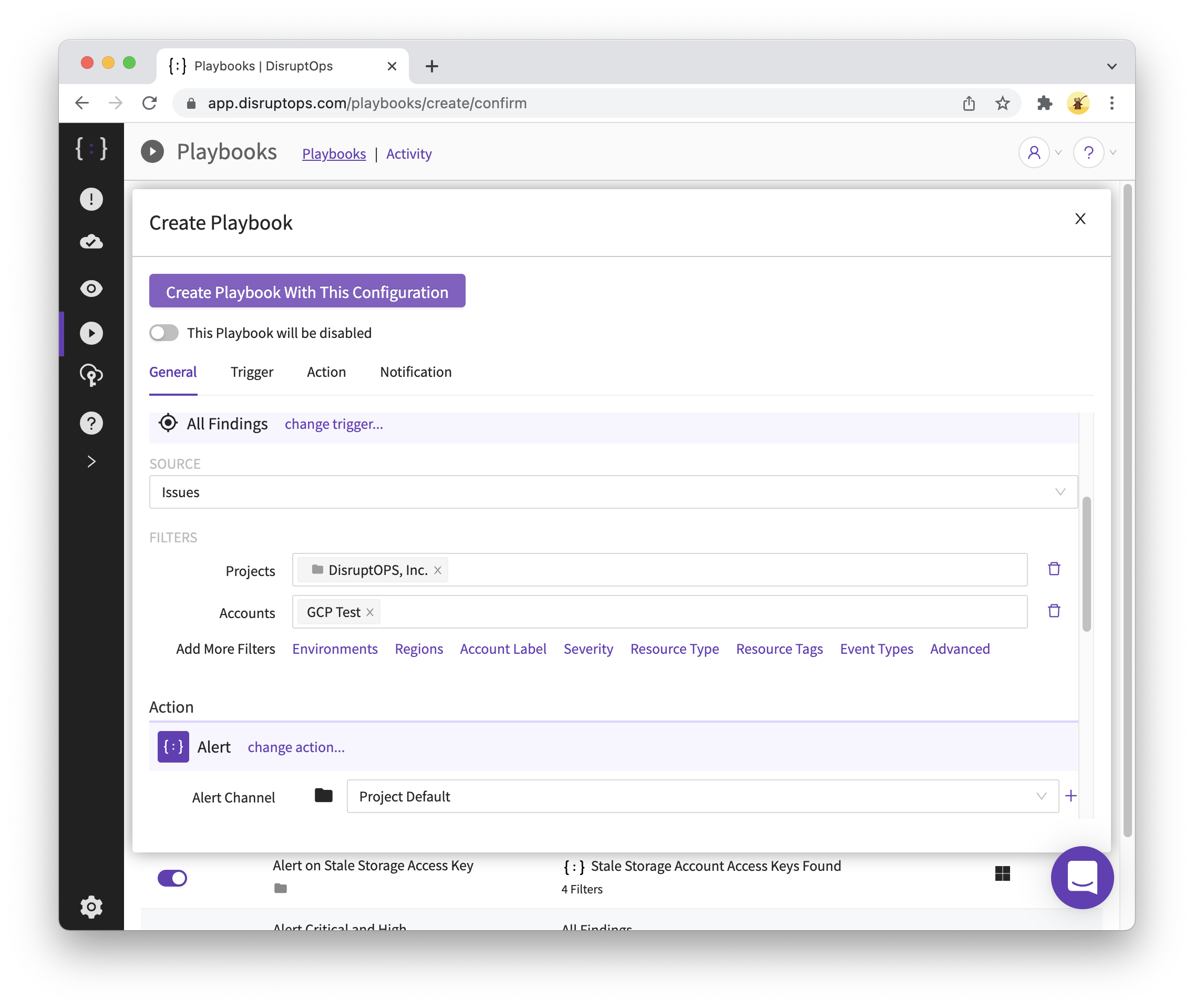
Return to the Overview